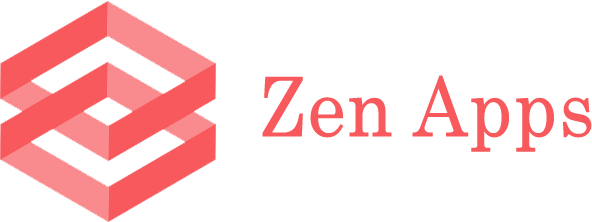Please follow following instructions to install updates for our watch faces.
- Click on your Watch icon in Fitbit Mobile App dashboard.
- Click on “Clock Faces” icon.
- You should see My Clock (Ionic/Versa) page. Click on Gear icon or 3 dots in newer dashboard to go to settings page.
- If there is a new update for your watch face you should see a pink Update button. Click on it if it’s there to update.